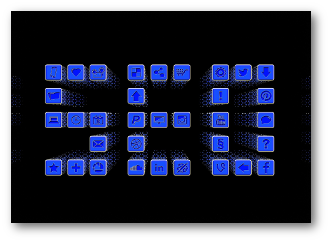 Woo-hoo! I created a new blog and want to get my site on search engines!
Woo-hoo! I created a new blog and want to get my site on search engines!
Wait!! Hold your horses! It’s 2016 now and big changes have been made to the rules and algorithms search engines use to index and rank pages in search results.
Many “little tricks” that may have worked in the past for improving your ranking in search results no longer work today. The main reason for these sweeping changes is that too many people are abusing or gaming the system to gain favorable ranking.
The end result to the casual user was lots of meaningless gibberish and unwanted advertising that had nothing to do with what they searched for. People perform searches for a reason! That is to get results relevant to what they they’ve searched for. They are not there to be led down one rabbit hole after another being led to pages that looked useful but are not.
Major search providers listened and made changes to their algorithms to screen out most or all of this “noise” and get to the point. What ranks best today is creating quality, unique content that is relevant to what the user is searching for. So let’s explore some common SEO traps, and ways to avoid them…
1. Keyword Stuffing
This used to be very common practice until Google updated their ranking algorithms to improve user experience by screening out excessive keyword usage. These keyword laden pages are ugly and unreadable. Remember, you’re writing quality content for people, not robots, to read!
Remember those pages with a few paragraphs of readable text, that are a mile long with invisible text (same foreground/background colors) of nothing but keywords? What a waste of your bandwidth!
How do avoid this:
No brainer – Write naturally! If you’re starting a new website, it is best not to even worry about keywords. Just focus on writing relevant content for viewers. If you’ve researched and targeted a certain keyword phrase, insert it once in your title or first paragraph. Ensure that it is natural and readable. Please see my post on why Quality Content is King.
2. Comment backlinks
Blog comment fields often include an option for the person commenting to leave a website link. These can potentially hurt your SEO if there are many. Especially in old comments with website addresses that no longer exist. Search engines generally do not like too many links going away from your web page.
How to avoid this:
Enable comment moderation, and remove any HTML links – perhaps just leave the address text without the HTML click link.
If you have many old comments, you’ll want to go through these and clean them up as well.
3. Slow Load Time
It has been said that users are unlikely to wait for a web page that takes more than 5 seconds to load. Loading speed is a factor that is now considered when web pages are indexed into search engines. Imagine you’re on you’re laptop or phone and your battery is getting low. Do you want to wait forever for someone’s bloated site to load? Definitely no fun if you’re on 3G data.
How to avoid this:
Have your website designed by experienced developer(s) who know how to optimize loading speed. Look for blog themes that are simple and uncomplicated. These will generally load fast.
Be sure to optimize the file size of images you use, too.
Use a site speed testing tool to get a rough idea of your site’s performance.
4. Duplicate Content
This is a big no-no. Content that has been copied and pasted from other sites will adversely affect your ranking. Not to mention potential copyright infringement. Google has come down hard on this practice of “scraping” – as it is also known as.
How to avoid this:
Write high quality original content! The extra effort invested will pay off in the long haul.
5. Not Being Mobile-Friendly
Today, more users are searching from their mobile devices than from a desktop or laptop computer. Search engines have revised their rules to account for “mobile friendliness”. Websites that are optimized for mobile device displays will be favored in ranking if the search originates from a mobile device.
How to avoid this:
There is a buzzword out there. It is called “Responsive” design. Develop, or have your site developed, to use a “Responsive” design. If using a blog like WordPress, look for themes that are designed to be “Responsive”. Many of the most popular themes are good in this respect. I like simple uncomplicated themes like Omega and Iconic One.
6. Broken links
These are frowned upon, and can adversely affect your ranking. Too many “404”s is seen as a flag that a website has been neglected for a while.
How to avoid this:
Go through and check all links you create in your site to verify that they work. Re-check links periodically to make sure they are still good, otherwise update or remove them. There are automated tools that can do this for you.
7. Changing permalinks
Changing a permalink address after it has been indexed can set back your site trust. Longevity and consistency are important for a website to become established and start attracting traffic. If Google has to keep updating its indexes to reflect changed or removed permalinks, it will impact your ranking.
How to avoid this:
Once a page or post has been indexed, do not change its permalink! It is “out there” now and needs to gain trust that it will always be there.
8. Popups
Popup ads or pesky prompts to sign up for a newsletter or email list are not liked. You’ve seen ’em. Seconds after you arrive at a site, a popup window with an ad or whatever appears and covers the screen! This is a very bad user experience, and the latest updates to Google’s algorithms will penalize the ranking of sites that do this.
How to avoid this:
Get rid of the bleepin’ popups! Let your visitors do what they came to your site to do.
9. Too many redirects
Lots of redirects can be another “slap” on your SEO ranking. Redirects can slow your page load and navigation speed, which is a major factor in ranking.
How to avoid this:
Simple! Avoid using having to use them unless you really need to do so.
10. Too many affiliate links
Nothing wrong with wanting make an honest income online. Affiliate marketing is a popular way to do this, but a hastily made page with a bunch of affiliate links everywhere is not going to be favored from an SEO standpoint. These types of pages are what’s called “bridging pages“. They serve no useful content and are not favored today. Search engines are looking quality content about what the user is looking for. Not a page full of links that take the user elsewhere.
How to avoid this:
Use affiliate links very sparingly per page or post, and keep them “below the fold“. That is, the user has to scroll down before the links appear. Here’s a video demo from a training community I am in on how to add affiliate links to a WordPress blog. The video sums it up nicely.
11. Not knowing what you’re doing!
A sure fire way to shoot yourself in the foot is to apply some “trick” you found on the Internet that you know nothing about. There is plenty of cheap “advise” floating around out there. Not knowing what some action does and what the effects and consequences are is asking for trouble!
How to avoid this:
Don’t just take random cookbook advise at face value. If you see something that looks like it might help you. Do some research on best practices are for what you want. How? What? Why? When? Consult with experienced people. Find out what this change will do to website and how it will affect your SEO. An active training community can be your best friend!
If in doubt, just focus on writing great content – you’ll come out ahead in the long run!
Conclusion
The bottom line is that ranking favorably in search results is all about “What you can bring to the table”. It not about “statistics, tricks and shortcuts”.
I hope you have enjoyed my little rundown of some SEO no-nos and solutions. The bottom line of all of this is never venture into the rough waters of the Internet alone. Especially with the complexity of search engine rules. A small mistake can result in a lot of lost traffic and revenue!
Searches have become a lot more civilized that they were in the “Wild West Web” of the 1990’s. There is SEO “Law and Order” that we must abide by today.
Tools such as Google Analytics and the Google Webmaster Tools/Search Console are a must have for any serious webmaster. They are free. All you need is your Gmail or Google+ account. There are similar tools for Bing, too. Use your tools!
I highly recommend being a part of an active, up to date, training program where you can learn best practices for SEO and many other aspects of online business building. I am a huge fan of a resource called Wealthy Affiliate. This is the best I’ve found. No “gurus” no BS – just great training, tools and support!
Feel free to comment, ask question and share your thoughts below!



Hey there! I just finished reading your article on SEO mistakes and thought I would just drop you a few lines to say thanks! I really enjoyed reading this article.
I have been involved with internet marketing and building websites for quite a long time now and I know how important keeping on top of this stuff is! You have made so really great points here and I really like the tips you have included to help avoid these mistakes.
Although I have been doing this sort of thing for quite some time, I still manage to make some of these mistakes now. Only the other day I found 3 broken links on my website that I didn’t even know were there.
I installed a plugin to my WordPress website that checks for broken links now so that I can keep my eye on things a bit better.
Keeping your site fast and mobile friendly is also a big one these days. There is a lot of help out there especially if you are using the likes of WordPress but these tips are a really useful check list to remind us of what to look out for.
Thanks!
Andrew
Hi Andrew, thanks for the comment! Broken links do creep in despite our best efforts but at least you find and fix them eventually. The helper plugin sounds like a great idea – especially for large sites.
Glad to be of help! Drop by often. I’ll be keeping this list up to date, or adding new posts, as new “gotchas” emerge.
Best,
– Oren
I read your post with great interest and learned a lot. I have a question though… what is a ‘redirect’? And also why would someone ever want to change a permalink. I see it all the time in my WP back office, but I’m not sure about it.
Also, i spotted a type here: (bee should be been) Changing a permalink address after it has bee indexed
thanks for the great post.
Hi Jackie, thanks for the comment!
You can configure a website to “redirect” traffic coming to one address url to a new address. An example is when an old website is moved to a new domain name. The old name can set to redirect traffic to the new name.
Someone may want to change a link address if they really don’t like the look of the current url or there is a typo in it. This is actually okay to do if your post is new and has just been published. Changing the link of something that has been live for awhile can break links that people have saved. It is a minor SEO setback in that the changed link will need to get reindexed and ranked.
Thanks for spotting the typo – It is fixed.