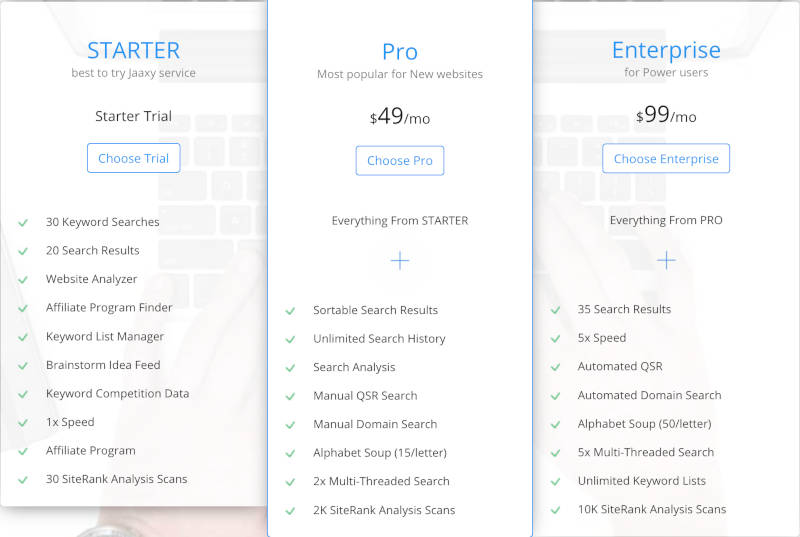Keyword research can be fun – it’s a bit like panning for gold. Having the right tools makes it easier to sort out the dirt and find those gold nuggets!
An important task for any business who want’s to attract the right traffic to their website is keyword research. Up until the last decade or so, choosing keywords was a very hit or miss guessing game. There just were no smart tools that could automate the process of trying prospective keyword phrases and analyze the results for best choices.
The importance of a quality keyword research tool
The use of a quality keyword research tool can make it much easier for you to pair your website content with an audience for whom it is most relevant. Getting this relevance match right is crucial to getting a favorable ranking, even the coveted page one, on search engine results. Being highly relevant is even more important when you are using PPC campaigns. Careful keyword research can help you attract the right kind of traffic to your pages and ultimately improve “conversions”.
In an ideal world, a keyword tool would:
- Let you enter a keyword phrase.
- Tell you how many “competing” results are returned.
- Show an estimate of how much traffic you could expect if you were to show on page one of the search results.
- Display a list of several similar search phrases with the above data points.
In reality, keyword research is always going have some degree of trail and error. A good keyword tool will never be perfect but it should help you greatly reduce the amount of guessing, trial and error. Most importantly, a quality tool should automate all of the repetitious tasks, and save you a lot of time, and your fingers! Time that is better spent writing awesome material!
What to look for in a keyword tool, and what to avoid!
Even today, with many many tools available, both free or paid, it is very difficult to find an accurate keyword research tool that doesn’t just bombard you lots of junk data and charts full of numbers that make no sense.
It is best to avoid anything:
- You have to install on your computer (malware, adware concerns)
- That doesn’t fetch results from all search engines
- Requiring multiple searches to get one task done
- That makes guesses or projections of PPC results
- That doesn’t offer you a free trial
- That is too complicated or cumbersome to use
Jaaxy Has Got Your Back
Keyword research shouldn’t be complicated or cryptic. There are really only a few basic figures that I want to determine and compare when choosing keywords:
- Traffic
- Competition
- Does the keyword phrase make sense? Is it something a human would enter?
Allow me to show you Jaaxy!
It was the frustration with the above limitations of keyword research tools that inspired the creation of Jaaxy.
Without further ado, let’s check out the goodies under the Search tab. Once you’ve signed up or signed in you will be greeted by the Search screen and all of its menus.
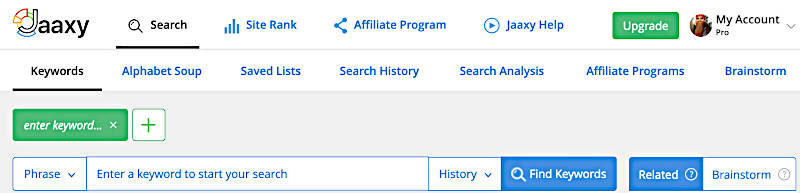
Let’s say we’re writing an article in a niche blog about making beer and we want to target a low competition keyword phrase that might get this article ranked on page one. Enter “making beer” in the search text field and hit “Find Keywords”. Some gears will start turning and Jaaxy will get back to you with some results. What have we got?
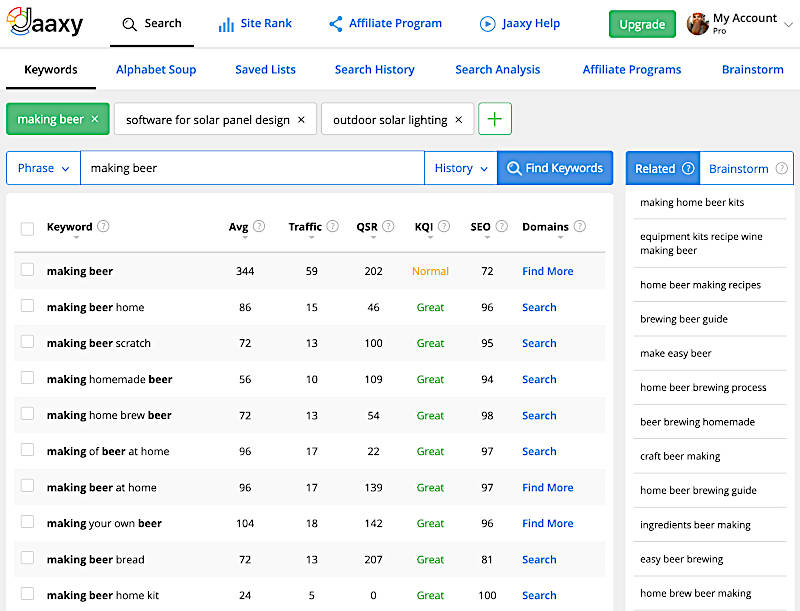
Jaaxy will give us some data for the keyword phrase that was entered plus several rows offering variations of that search and their data. So what is in the columns, and what does it mean?
Keyword
That is the keyword phrase being analyzed. The first row at the top is the exact phrase you entered. The rows below are variations that are similar to the original search phrase. These variants are actual searches that were entered by actual users.
Avg
This is the average number of searches done on that exact search term per month.
Traffic
Estimated number of visits per month to your website if you were to rank on page one of the search results.
QSR
That is the exact competition – the number of Quoted Search Results (QSR) returned for that keyword phrase. The lower this number the lower the competition is, and the better chance you have of ranking on page one for that search phrase.
You want to go for QSR values of 300 or less for best results. In the example above, you can see many good options!
KQI
Keyword Quality Indicator (KQI) – This is a quick visual traffic light style colored indicator where green is great, yellow is okay, and red is poor. See the description for SEO below.
SEO
Search Engine Optimization score. This is a numeric score, on a scale of 1 – 100, based on traffic and competition. This value will usually coincide with the KQI color indicator. The higher this value is, the more likely you will rank on the first page SERP under this keyword.
Domains
This option lets you check the availability of Exact Match Domains (EMD) (.com .net .org) that match the keyword phrase. This can be very handy if you’re into domain flipping!
We have only touched on the Search – Keywords area, and Jaaxy has already saved you hours of trial and error, manually entering prospective search phrases and reviewing the results, hoping you might find that “golden nugget” search phrase.
Instead of digging in the mud with just your bare hands, Jaaxy has given you a gold panning pan, a sluice, and a set of screens to much more quickly find those gleaming nuggets!
Site Rank
Under the Site Rank tab, you can enter a page URL along with a keyword phrase and get back an indication of where your page ranks on the Google search results for the first 20 pages returned.
Additionally, your results history is saved so that you can track whether a page has moved up or down in ranking since your last check.
This is a heck of lot faster than sifting through pages of search results trying to find your page.
Jaaxy Prices And Plans
Jaaxy offers three different plans to accommodate different budgets and use levels.
Jaaxy Starter – Free (No credit card required)
30 free searches. A great way to try Jaaxy and see what the results look like.
Jaaxy Pro – $49 per month
This the plan I personally use. This gives you unlimited searches and a full listing of results. Some of the QSR and KQI values are loaded instantly. Others can be loaded with just a click.
Jaaxy Enterprise – $99 per month
This is the power user’s plan! Everything in Pro, plus you get instant loading of all results and full speed performance. Also you can sort the results on any column you want. For example the QSR column so that results with lowest competition are shown first.
Choose The Jaaxy That’s Right For You!
A good keyword research tool can be a huge time saver and help you target the exact audience you want. What kinds of experiences have you had with keyword tools? Your thoughts and questions are welcome below!
Let’s go pick some awesome keywords!


P.S. Still scratching your head on a niche to research? Check out my “11 Targeted Internet Marketing Niche Ideas” post for some ideas.