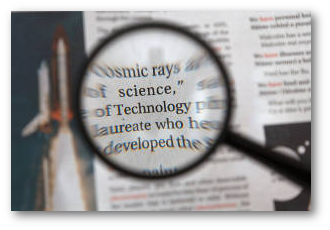 When you’ve built a new website, you no doubt want to start attracting visitors to your website. Search engines can become a great source of traffic. But, how do your visitors find you?
When you’ve built a new website, you no doubt want to start attracting visitors to your website. Search engines can become a great source of traffic. But, how do your visitors find you?
Through keywords. That short phrase of search terms is what links your prospective visitor to your content. We can simply make guesses at what keywords people are using and hope for the best, or we can do some research, get some statistics and “tune into” the keywords that are most relevant to our content.
Effective keyword research will help you greatly. This is especially so if you are wanting to monetize a website and earn income from it. More traffic, more customers. So… How to do it?
Some Basics
When someone enters text in that search bar, search engines look through all of the web pages out there that have been indexed, and come back with “X” number of web pages that contain those words together or near one another. One or two words or common words are going to return many, many pages of results. Longer search queries of 3 or more words will narrow things down and return fewer pages or even just a single screenful of results.
Another factor is the frequency, say number of times per month, a particular search term is done. A good choice of keywords would be a combination that returns a low number of results (web pages), and has a high number of searches being done regularly. In other words, low competition and high demand.
The “Long Tail” of Keyword Searches
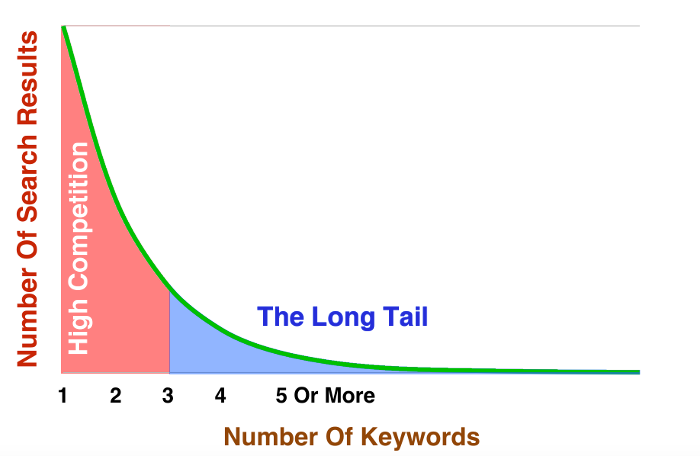
Yes, that buzzword again! A “long tail” keyword search term is a keyword word phrase, with three or more words, that is intended to find a more specific result. For example, researching something specific or a review of a certain product, or “how to make lemon merengue pie”, etc.
Looking at the graph above, entering one or two word searches return a very long list full of web pages containing those words – the red “High Competition” area in the graph. It is very difficult for your own web site to stand out in all of this.
The longer more specific searches return fewer results – the blue portion of the graph. Using a longer search term will get you listed in a shorter list of results, maybe even the first page. It is said that long tail searches make up about 70% of all searches done. As mentioned earlier, these “long tail” searches are the type of search you want to optimize on.
One very important factor is relevance. You want to find a search term with three words or more that meets the following criteria:
- Your prospective visitors are performing often (high demand)
- Does not return a large number of results (limited supply).
- Is most relevant to the topic you’re writing about.
This greatly increases the chance of someone searching for that term finding what they are looking for on your website.
Google Instant Suggestions
When you start to type a search into the Google search bar, you’ve probably seen a list suggested searches drop down and change as you type.
Google is making some recommendations based on common similar searches others have been performing. These can give you ideas for keyword phrases to incorporate into your content. This is a great way to gather a list of suggestions relevant to your topic. Write some good ones down and then refine them further using a keyword research tool. We’ll cover that in the next section.
Here’s a short video where I demonstrate how to “alphabet soup” for keywords.
Keyword Research Tools
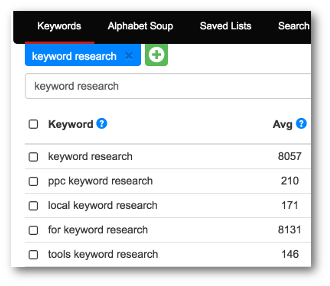 Today, a vast number of great tools, free and paid, exist to aid in researching and refining keyword choices for your website. A good tool is one that you can enter two or three keywords into and receive back some analysis results for that search term along with a list of similar search terms and their analysis. This analysis would tell you things like:
Today, a vast number of great tools, free and paid, exist to aid in researching and refining keyword choices for your website. A good tool is one that you can enter two or three keywords into and receive back some analysis results for that search term along with a list of similar search terms and their analysis. This analysis would tell you things like:
- How many “quoted search results” were returned (supply).
- An estimate of the number searches performed monthly on that term (demand).
- An estimate of how much traffic your web page may receive if it ranks in the first page full of returned search results (demand).
Quoted Search Results or QSR is the number of competing websites that have been ranked for that exact search term.
Estimates of the number of searches and likelihood your page will rank in the first page of search results. A tool might give an estimate on the number of searches performed over a given amount of time.
These are only a few of the more important things to look for in a good keyword research tool.
Here is a screen shot from a tool called Jaaxy that returns all three of the items listed above:
You get the results for your keyword phrase in the first row. In addition, you get results for variations of your keyword phrase for quick comparison. This is where a good research tool can help you refine your original keyword choice.
Read More About Jaaxy!
Try It For Yourself
Okay, your turn! Enter a keyword phrase and see Jaaxy in action for yourself!
Competition
After you’ve narrowed down a target keyword phrase using your keyword research tool, it is a good idea to paste it into a Google (or other) search bar and look at the results coming back in a real search.
See what kind of sites you’re competing with on that keyword. Even if your keyword research shows a low competition figure, you may find yourself up against a few of the “big guys” or other well established authority sites. This can make it difficult for you even if you’re on page one with the others. In that case, you may want to choose another keyword from the results of your keyword research.
Putting It All Together
As you are well aware of these days, we don’t just want to stuff a page full of a mish-mash of keywords in the hope it will attract a wave of traffic. That may have worked back in the “Dot Com Boom” 1990’s. It will not work today.
Search engines want meaningful results returned to their audiences. When people get back pages full of unreadable rubbish and tons of ads, people become turned off to using search engines to try to find what they are looking for.
To discourage this type of abuse, search engines have refined their algorithms to disfavor this type of “key word stuffing” and favor pages that are structured with meaningful, useful content. Content creation has become a whole art and subject in itself to meet this demand.
It basically comes down to careful choice of a few keyword phrases and incorporating them into your content. Be very careful not to overuse these keyword phrases on you page. You want your visitors to enjoy the results of their search when they arrive at your website, and you want them to come back! So make it great experience with awesome content.
Remember: You are writing content to please humans, not robots! Making your visitors happy, and building trust, are factors that will improve your ranking in searches. Think R2 – Relevance Ranks!
Wishing you the best on your quest!



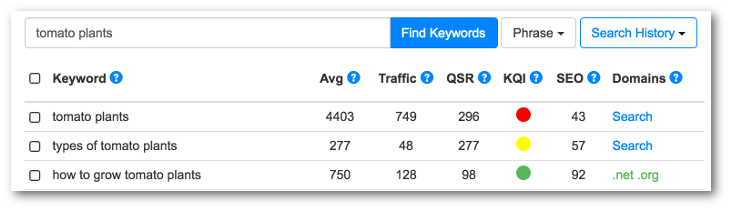
Oren,
I am very new to the online world, and I have heard of Jaaxy many times already so they must be one of the better options out there for keyword search. I have a few questions for you if you don’t mind helping a newbie.
How many competitors would you be ok with for a keyword to use it if you are a brand new site like mine?
How many times are you using your keyword in your content/ Is there a rule of thumb?
How long before you can expect a page to rank in the first page or two of Google if you create quality content?
Thank you!
Hi Scott,
I really do like Jaaxy – It is straight forward, quick and easy to use. The results are quite accurate.
Competitors: For a brand new site, start with very low competition keywords – in Jaaxy, a QSR of less than 100 and a “Traffic” value of 10 or more is ideal. I’ve had no problem finding keywords with single digit QSRs. There’s lots of very low competition keywords out there if you dig for them.
Keyword Density: I would aim for about 3 or 4 occurrences per 1000 words of content. Once in the title, once in the first paragraph, and again in the last paragraph. Image “alt” text is also a great place.
As for page ranking, hard to say how long it will take – it depends on how relevant your content is to your keyword, and how much competition there is for your target keyword. A little keyword research will certainly make your chances of raking better.
Thanks for commenting. I hope that helps!
Best to you!
– Oren
I frequently use longer keywords but the results never seem to come out quite right for me in terms of traffic – maybe it is the tool I’m using (could be time for a change!).
How well do you rank using your tool and would you recommend it to someone whos in my position?
Hi Chris. So far, I am having good results with Jaaxy, my keyword research tool of choice. When you enter a keyword phrase, Jaaxy shows an estimate of how much competition and traffic can be expected. I would certainly recommend it!
As for my own ranking, this site is somewhat new. So it may take some months yet to start getting a realistic idea of my rankings. At this point, traffic is starting to increase.
Using the Site Rank feature in Jaaxy, I can type in keywords and see where pages in my site currently rank. I’ve had a few pages start to appear on this radar. What’s nice is that when you check the same keywords later you can see how many positions your page has moved up or down since your last search.
Chris, thanks for dropping by. Hope this helps!
– Oren
Hey there Oren, I’ve just started blogging and don’t know much about keyword research. I know that most of them are paid tools but I don’t have a lot of money to invest right now. My questions are;
1) Can you search for keywords using other online resources?
2) Are there any free, yet reliable keyword tool that you can recommend?
Thanks.
Hi Cathy,
Yes, and Yes. Google Suggest, Google’s auto-completion feature that suggests searches based on a few words you type, is a powerful and free keyword research tool. The list of suggestions that comes up as you type you search can give you an idea of commonly entered phrases. Some other free options I like are ubersuggest.io and keywordtool.io. There may be more out there – new stuff comes up all of the time!
I hope this helps!
Jaxxy really the best of keyword search tools. I think is it the only research platorm you need. It’s real time and I use Jaxxy daily in my local lead generation business. Different keyword phrase will get you different results.
When doing analye a keyword, you can know exactly how many websites have the exact search term. To do this, you can quoted search in Google and see the result. Then you will trust Jaxxy is the only platform you need and useful.
Dic, Thanks for the comment. Yes, I love Jaaxy, too. I am using the yearly “PRO” subscription option. Jaaxy probably saves me at least 8 hours per week of keyword research effort. In addition to the Keyword stats, I like the Site Rank (seeing where your site ranks for a given keyword phrase) and the Alphabet Soup features, too.
There is real value in finding long tail keywords that don’t have lots of competition. It is important to be creative when you are trying to find keywords to write content for and there are tactic that will give you an opportunity to get indexed on more than one keyword from a piece of content. Even if the searches and traffic is quite small it is better to target a keyword word that has these factors but also doesn’t have much competition.
Manny, thanks for your comment and input! Agreed – “more traffic” is not always better. There’s lots of these “low hanging fruit” type keyword phrases that don’t get high traffic that can be used.