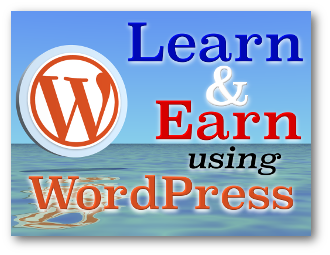
Having a website is essential for anyone serious about building an online business. Using WordPress to build a website is one of the easiest ways I’ve found to do this. WordPress is very easy to set up yet very customizable down to every detail. Something for both beginners and seasoned pros.
A Versatile Content Management System
A Content Management System (CMS) is a user interface that lets you manage your website without having to write code or get into the deep technical aspects of it. That is, you type out your post in a built-in visual editor, choose the styles and fonts, add pictures, etc – just like a word processor. When you preview or publish your work, WordPress converts it into HTML code and adds the new page or post to your website.
The WP editor also lets you edit the HTML code for your post directly if you need to do anything special that the visual editor cannot accomplish.
In WordPress, you have a Dashboard that looks like the screen shot below. From here you can manage blog posts, comments, pages, customize your menus, manage “widgets” in your sidebar and lots more!
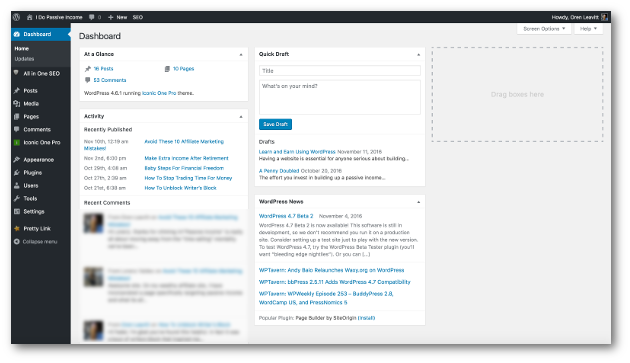
Lightweight But Powerful
The beauty of WordPress is that it is small and fast. It does not require much space or resources on your server. It is powerful in that it is highly customizable with themes and extendable with plug-ins. You can even edit the PHP source code modules from an edit option on the dashboard. Handy if you want to do any special customization to the headers and/or footers. For example, add a Google Analytics tracking script to the header.
Open Source
WordPress is open source and distributed under the GPL license. No special license agreements or fees. You simply download the code and install it to your site!
Engage Your Audience Through Comments
When you’re building a business, nothing is more important than engaging your visitors. WordPress provides a built in comment management system that lets your visitors leave comments or ask questions.
A website that is active with user engagement may also rank better in search engine results, too. User engagement indicates your website is alive and up to date. Not collecting dust, outdated, full of broken links, and “last updated in 1996”.
Whenever you write a post, you get the ability to have users leave comments. This can optionally be enabled for pages, too.
Invite your audience to leave comments and participate on your blog! The buzz of activity looks good when your site is indexed and ranked by search engines. It helps establish credibility and trust.
Themes!
There are thousands of themes available for you to customize the appearance of your WordPress blog with. Many are free and others are sold on a subscription or one-time payment basis.
While there are many great free themes available, the paid “pro” themes are often much better designed by very experienced developers. Free or paid, be sure to download your theme from a reputable source! There are poorly designed or out of date themes out there that can expose security risks. Worse yet, they can contain malicious code! Be careful!
Ideally, look for themes that are designed to load fast, that are “Responsive”, that is they adapt to any size of display they are viewed on, whether it is a small smartphone or a full sized desktop computer.
Best place to browse for themes is from your WordPress Dashboard or at WordPress.org.
I shall include a shameless plug for one I love, and the one I’m using here – Iconic One Pro by Themonic.

As with themes, there are many plugins available, too. Themes give you a look/style, plugins let you add additional features or special functions to your WordPress blog. These can be tools for managing Search Engine Optimization, managing and tracking links/traffic, improving the built-in text editors, etc. You name it, there’s a plug-in for it!
Again, download your plug-ins from a reputable source – there are bad apples out there as well. Caveat emptor!
It is best to keep the number of plugins installed and activated to a minimum. Having too many plugins active can impact your WordPress website performance. So whittle it down to what you absolutely need. Below are a few that I find essential.
A Few Of My Favorite Plug-Ins
All In One SEO Pack
Very light weight – virtually no impact on performance. Gives you the essentials you need to manage your SEO settings. You can set keyword, title, description meta data. You can designate what pages you want followed and indexed when your site is crawled. Also, you can define the format of how your search results look on the SERP. For more on this useful workhorse please see: All In One SEO Review: My Favorite WordPress Workhorse
Pretty Link Lite
This is a very handy plugin for creating tracking links or outgoing links that you do not want indexed or followed when a search engine crawls your site. It is also very handy for shortening long links, links with lots of parameters, to something easy to remember or type.
Ultimate Social Media PLUS
This is the plugin I use for those pretty social sharing buttons. It’s 100% free and super easy to set up. For configuring how my social shares appear, I use the Social Meta module that comes with All In One SEO Pack. See my “How To Make Your WordPress Blog Sharable” post for how I use Social Meta to do this.
Wordfence
This is my go to plugin for security! It’s like a desktop anti-virus program, but designed for WordPress. You get a firewall, hacking protection, spam protection, malware protection, your IP is protected from being used as a “sender” in “spamvertizing” – lots more. With over a million active installs you can’t argue with WordFence’s reputation. A definite “must have” in today’s cyber world.
Wordfence is my loyal watchdog who barks when there’s someone at the door.
Widgets!
Widgets are those little goodies you see in a sidebar the right side of most blogs. They are mostly used to add a search box feature, navigation menus, ads, affiliate banners, etc. Most WP themes come with a variety of standard commonly used widgets, and various options for where they are displayed. They can also contain anything you want by putting your own HTML into a “Text” widget.
100% Yours!
Since WordPress in open source and non proprietary, your copy of WordPress, and the content you create on it are 100% yours. Nobody has “dibs” on it or collects royalties or license fees. It’s yours to do whatever you like!
Self-Hosted
Basically all you need is the core WordPress PHP code and a place to host it. This can be your own server or one of the many services that offer shared (or dedicated) servers optimized for WordPress. It usually easier to go with a hosting service that offers WordPress hosting as they can manage all of the server-side details (there are many!) of setting up maintaining your WordPress site.
Support!
There are lots of active communities where one can get support getting started in WordPress. How about a training platform that will show you step-by-step how to create a WordPress website and turn it into an online business! If you’ve been wanting to create a business around your WordPress blog, then come check out the Wealthy Affiliate Open Education project!
Well, I can barely scratch the surface on this subject in just this one post. If you’d like to take the “deep dive” into learning how to use your WordPress blog to earn money, come join our active community at Wealthy Affiliate!
What do you like to blog about? Questions? Comments? Feel free to leave ’em below.



I am begginer.I want to learn to make money on line.A lot of Great informaion in your site to make money.When was looking for information how to make money online I have found How to Earn 6 Figure Salary online.If you heard about it or would you recomend? http://bit.ly/2EkaJAl
Hi Bella, thanks for dropping by.
I am glad you’re enjoying the information on my site!
As for making that six-figure income, there are countless ways to do it online. It all depends on the individual and what you enjoy doing most. What are you most passionate about and enjoy doing? You can turn just about any subject into a thriving online business with a website, research and a commitment to it. There’s lots of great information out there. Do be aware of scammers or anybody asking you to shell out thousands of dollars for their “secret” formula.
You are the “secret” formula 🙂 Just add knowledge, tools, training, the support of a community and great things can happen.
Best to you!
– Oren
Thanks for providing such nice information to us. It provides such amazing information on care as well. The post is really helpful and very much thanks to you. The information can be really helpful on health, care as well as on www examhelpline in tips. The post is really helpful.
Hi Aryan, you’re welcome. WordPress is a versatile platform that can be adapted to health care and just about anything you can imagine! It just gets better with every update released.
Thanks for dropping by. Best to you!
Thanks for this kind information loving your work
Hi Manoj, you are very welcome! I hope that this information helps you in your quest to earn income from your own blog.
Cheers and best to you!
Wow updated 1996! I agree with you to the saying that the best place to learn in an open project is Wealthy Affiliate.
You have given so much information about WordPress which can give someone who is looking for the best place to make a website and has no much knowledge about computer science comfortable to start.
I enjoy using WordPress as I just have to log in my dashboard and do stuff to design my site as I want using the essential features, no deep technical things to do.
What is the limit for plugins that you recommend?
Did I tell your, site looks marvelous? The way you have laid the content and images, I like them
Hello Mariam, thank you kindly for your comment!
I am blown away by what I have been learning in the Wealthy Affiliate training. I really owe them a big tip of the hat for my progress so far on this website. Yes, WordPress is a great platform. The WA training is really giving me a realistic roadmap for monetizing a WordPress website into a full-time income. The best is yet to come!
For plugins, I would keep them to the absolute minimum you need. Ideally 4 or less. I’m using just 3 plugins for this site – All In One SEO, Pretty Link Lite, and Ultimate Social Media PLUS. Too many plugins can bog down your site performance, introduce security issues, or crash your site altogether. WordPress is “lean ‘n mean” – I like to keep it that way.
Any other little fancy things I need, I’ll just code it myself into the HTML or the WordPress PHP templates. Being highly customizable is another reason WordPress rocks!
Thanks for the compliments – I worked my tail off on this thing, and I’m not done yet!
Cheers to an awesome new year!
– Oren
Hi Oren. I’m also using WordPress and agrees with all that you’ve said. It truly make website building much much easier. No need to dabble in html and coding as it will do everything for us, behind the scenes.
I’m just curious if there’s any other website builder out the that functions like WordPress? I’ve heard about blogger.. what do you think of it?
Hi Isaac, I personally have not used Blogger although I see a lot of people using it. Blogger has been around for a long time and is now part of Google, so it integrates nicely with your Google account. It is super easy to setup and free to use, but is no where as versatile as WordPress.
There’s also Weebly which has become a popular website builder and content management system.
Cheers, and all the best in the new year!
– Oren
Hi Oren,
A good post you wrote. WordPress is amazing indeed.
I have only started using it 2 months ago. Whenever I am stuck, I’ll just google my question. There are so many help out there.
I do like your introduction of WordPress. Well segmented and easy to read.
Cheers,
Sharon
Hi Sharon, Thanks for your comment! As your blog grows, you’ll find that it takes on your own unique personality. You will enjoy WordPress for years to come.
Glad to be of help! All the best in the new year.
– Oren
I have to agree with you that WordPress is the best content management platform out there, the functionality, simplicity, and customization efforts are second to none.
While I started my own blog where I too use WordPress, I have not figured out how to create and upload my own logo. Do you have any recommendations as I’m not the most technical person.
Hi Christian, thank you for your comment! Yes, indeed – WordPress is amazing. For setting your logo, you should have a menu on your dashboard sidebar: Appearance -> Customize -> Logo. From there you can choose the image you want to set as your logo. Be sure that the file size is not too big as that will impact your loading speed. JPEG images work best for this.
Hope that helps, Cheers! Oren
This is a splendid explanation of WordPress, which should certainly help anyone who might be unsure about what platform to use when starting up a website.
Hi John, thanks for your comment! WordPress for sure is a great platform to start on. It can scale and grow as one gains more experience. It is easy to move when you need bigger hosting, too.
Cheers, Oren
HI Oren,
Great post, WordPress is the best thing to use for your blog. and the Iconic theme is the best theme to use, its simple and not hard to set up..
Hi Beatrice, thanks for chiming in. I’m glad you like it. Agreed, The Iconic One theme is pretty “bullet proof” for its ease of set up. WordPress is one platform I’ll never outgrow.