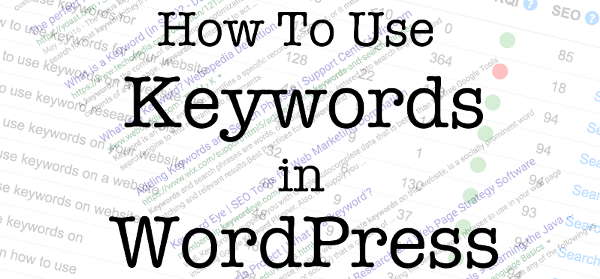
Having a beautiful WordPress blog (or any website) is a waste of time if nobody can find it! So, I’d like to show you a simple strategy on how to use keywords in WordPress, or any blog or website. By “keywords” I mean the phrase of words your prospective visitor types in the search bar of Google, Bing or whatever search engine they are using.
Having a good strategy for keywords is vital if you’re relying on search engine traffic, SEO or PPC, for business!
Keywords Connect You To Search Engines
When you type a search into that magic search bar, you are expecting back a page full of results that are relevant to what you asked for. Correct?
Let’s say you type “how to write a great blog” into the Google search bar. Let’s examine a sample of what comes back.
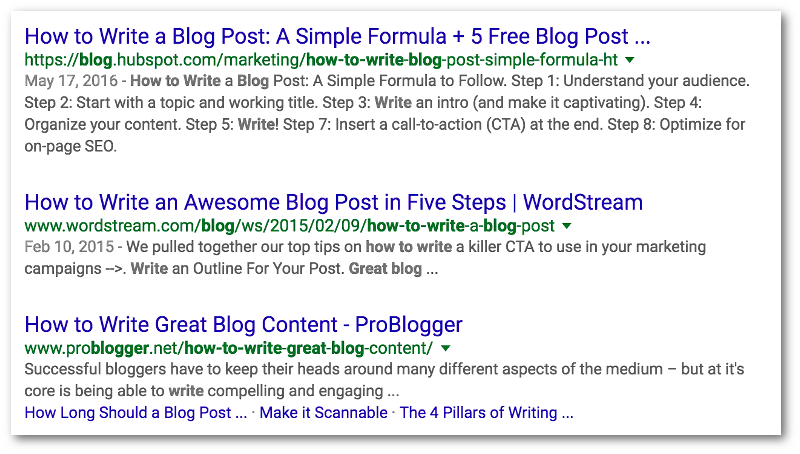
Those little snippets of text – they are the only thing connecting that awesome article you’ve written with the rest of the world!
The Blue Stuff

This is the title for that web page. In WordPress this is the title chosen for your post. It is usually combined with your website name. How this appears can be configured with your SEO plugin and by setting the correct meta tags – we’ll get into those later.
The Green Stuff
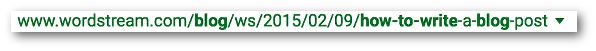
This is the URL of, the link to, a specific page on a website that contains content relevant to your search
The Grey Stuff
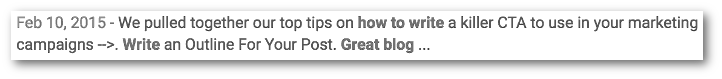
This is the description. A peek into what’s on that page. The other grey colored stuff is a snip from the
The Bold Stuff
The bolded words in the URL and Description are words that are in the search phrase you entered.
Avoid The Crowd!
You know very well that if you type say “bass fishing” into a search engine you’re going get back pages and pages of results! If you’re writing a post related to bass fishing, it is obvious that a very general common keyword like “bass fishing” is not going to get you noticed.
Most folks looking for something just look at the first page of search results, and maybe the second or third. The rest of them are unlikely to ever be read.
The trouble most novice internet marketers get into is hoping to get one or two thousand visitors to their site by posting one or two pages targeting a common popular keyword. No good – they’re lost in the heap! This is why so many give up with the excuse that “Ohhh, it’s impossible anymore. The internet is saturated.”
What’s a better way to go about this? Avoid the crowd!
There are plenty of folks looking for very specific information. We need to write something about a specific topic and choose very specific keywords that are highly relevant to the topic.
A page or post targeting a specific topic might get maybe ten or twenty visitors instead of thousands. But the trick is to write several posts, each one targeting a super specific keyword/topic.
This way, we will eventually have fifty or a hundred posts each bringing maybe ten or twenty visits. But with 100 posts, this becomes 1000 to 2000 visits to your website! We cast a wide net in calm waters rather than fight in the crowded waters with a small net.
Find A Specific Relevant Target Keyword Phrase
Now let’s go find a nice keyword phrase to target!
You know what topic you want to write about. Head on over to the Google search bar and start typing some words.
In fact I put up a little tutorial up for my peeps at Wealthy Affiliate on how to use Google Instant Results to hunt for keywords.
I’ve also created a short video (3 minutes) on how to “alphabet soup” for keywords using Google Instant suggestions.
When that is done, we can use a keyword research tool like Jaaxy to get some statistics about those keywords and some additional similar suggestions. Ideally, you want to pick a keyword phrase that can be, or be a part of, a title for your post.
Please do see my post “How To Research Website Keywords” for a deeper dive into keywords that are most relevant to your topic.
Once you have picked that killer keyword phrase, it is time to….
Build Your Content Around It
First off, let’s use that phrase you’ve chosen in your post title. It can be the title, or can be embedded in a catchy title that invites people to read more.
Next write up your entire article. One more place to place your keyword phrase is somewhere in the first paragraph. Continue building out your article being sure to keep your content on topic and highly relevant to the keyword. This important – because relevance ranks!
Don’t overuse your keywords in your content – you only need a few instances.
Another good spot for your keywords is in the “alt text” of the first and/or “featured” image of your post. To do this in WordPress, choose and add your image as usual. You’ll see the “Alt Text” or “Alternative Text” field depending on which image picker you’re in. Paste your keyword phrase into that and save the image.
Bonus point if you name the image file name like your keyword – Example:
Alt Text: My Awesome Post About Keywords
Image file name: my-awesome-post-about-keywords.jpg
Associating your keyword with images helps people find your content through the image search sections of search engines. They’ll click on the image and it’ll bring them to your blog post or web page!
Obviously, you’ll want to choose an actual image that is relevant to your topic!
Set The Meta Tags
The meta tags are internal data in your HTML that tell the search engines what to display in the search result listing for your post. An example of that is shown above – the blue, green and grey stuff 🙂
Once your post is written, you want to set your SEO Title and SEO Description to how you want your listing to appear in the search results. Ideally the title and description should contain the targeted keyword phrase you have chosen for that post.
WordPress plugins like All In One SEO or Yoast make it easy for you to manage these important tags.
Use Google Webmaster Tools
It is said that the best things in life are free and Google Analytics (GA) and Google Webmaster Tools (GWT) are two of those! If you haven’t already, highly recommend you set up accounts and add your website to them.
Among the many tools GA and GWT offers are statistics on visitors and what keyword searches are bringing traffic to what pages.
Conclusion
The union of a carefully chosen and targeted keyword phrase, and quality, super relevant content is what will help get you noticed on the search engines.
I sincerely hope my little post on how to use keywords in WordPress will stimulate some awesome posts and perhaps help someones bottom line as well.
Your comments and questions are welcome!
Cheers and Success,



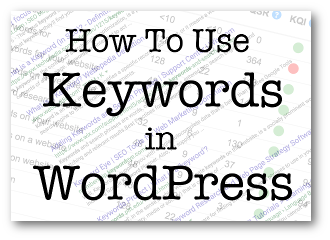
Oren, your take and instructions on keywords is spot on. I love your analogy of spreading the wide net by using specific keywords. After a lot of posts, you have the makings of a trusted website that will even get more noticed. Out of all the instructions I’ve received, how to use keywords is the most important. I’m bookmarking this article for future reference. Well done.
Hi Warren, I’m glad you’ve enjoyed my post! Choosing optimal keywords doesn’t have to be rocket science – it’s all about being super relevant to what you’re writing about or promoting. Give ’em exactly what they’re looking for!
Best to you,
– Oren
Hi there, I am new to this internet marketing thing.
I have tried to included keyword with very low QSR – quoted search rankings. I find that one or two posts from my website have been ranking quite high in google when I include quotes in the search box, but when I do normal search, my posts were not even in the ranking.
Do you have any comments on this thing?
Thank You
Hi A Habil, thank you, that is a great question!
True, people don’t normally do a search using quotes around the search term. That QSR figure that Jaaxy returns is not so much about your ranking, but more of an aid to help you get an idea of who is targeting those keywords. It gives you a way to analyze your competition.
As for your ranking for non-quoted searches, that has to take its time. It will get better over the months as you keep on building out your website and by writing quality content targeting specific keywords.
All of the best to you!
– Oren